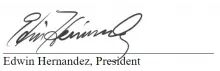Netiquette Guide for Online Courses Policy
This policy is applicable throughout the online courses at the University.
This policy describes and establishes processes and standards for setting the guidelines for communication within the delivery of online courses. By adopting this policy, the University seeks to provide online courses that meet the highest standards of excellence with the mission of preparing students to become good communicators in their professional work.
It is important to recognize that the online classroom is in fact a learning environment, and certain behaviors are expected when you communicate with both your peers and your instructors. These guidelines for online behavior and interaction are known as netiquette.
Security
- Remember that your password is the only things protecting you from pranks and more serious harm.
- Do not use passwords that are based on personal information that can be easily accessed or guessed.
- Do not share your password with anyone.
- Change your password if you think someone else might know it.
- Always log out when you are finished using the system.
- Logging on and allowing others to access course materials is considered an academic violation.
General Guidelines
When communicating online, you should always:
- Treat your instructor and classmates with respect in email or any other communication.
- Always use your professors' proper title: Dr. or Prof., or if in doubt use Mr. or Ms.
- Unless specifically invited, don't refer to your instructor by first name.
- Use clear and concise language.
- Remember that all college level communication should have correct spelling and grammar (this includes discussion boards).
- Avoid slang terms such as "wassup?" and texting abbreviations such as "u" instead of "you."
- Convey a positive tone through word choice, syntax, punctuation, letter case, sentence length, opening, and closing. Written tone effects the reader just as the tone of one's voice.
- Use standard fonts
- Avoid using the caps lock feature AS IT CAN BE INTERPRETED AS YELLING.
- Limit and possibly avoid the use of emoticons like
 or : ).
or : ). - Be cautious when using humor or sarcasm as tone is sometimes lost in an email or discussion post and your message might be taken seriously or sound offensive.
- Be careful with personal information (both yours and others').
- Do not send confidential information via e-mail.
- Check your email daily.
Email Netiquette
When you send an email to your instructor, teaching assistant, or classmates, you should:
- Use a descriptive subject line.
- Use a salutation when writing a message "hello, good morning, etc."
- Be brief.
- Avoid attachments unless you are sure your recipients can open them.
- Sign your message with your name, course name, and best contact/e-mail address if it differs from the platform you are using.
- Think before you send the e-mail to more than one person. Does everyone really need to see your message?
- Be sure you REALLY want everyone to receive your response when you click, "reply all."
- Be sure that the message author intended for the information to be passed along before you click the "forward" button.
- Double check the accuracy of the email address and email recipient before you click "send."
Message Board Netiquette and Guidelines
When posting on the Discussion Board in your online class, you should:
- Make posts that are on topic and within the scope of the course material.
- Take your posts seriously and review and edit your posts before sending.
- Be as brief as possible while still making a thorough comment.
- Always give proper credit when referencing or quoting another source.
- Be sure to read all messages in a thread before replying.
- Do not repeat someone else's post without adding something of your own to it.
- Avoid short, generic replies such as, "I agree." You should include why you agree or add to the previous point.
- Always be respectful of others' opinions even when they differ from your own.
- When you disagree with someone, you should express your differing opinion in a respectful, non-critical way.
- Do not make personal or insulting remarks.
- Be open-minded.
Virtual Presence Guidelines
When participating synchronously in a virtual class session, you should:
- Have your video on whenever it is possible. If you experience internet issues (e.g. low bandwidth), please communicate with your instructor in a timely manner.
- For video conferences place your device on a flat surface and avoid moving around.
- Keep your microphone muted, unless instructed otherwise by your instructor.
- Check your browsers and documents before sharing your screen to avoid sharing contents that are inappropriate for class.
- Use virtual backgrounds to protect your privacy. Ensure backgrounds are not distracting or inappropriate.
- Dress appropriately as you would in a face-to-face class. This includes both tops and bottoms. Student behavior and dress should mimic that of a traditional classroom or professional setting.
- Smart phone and cell phones must be switched off during class session. This includes both lectures and laboratories.
- If students have questions, they should ask them at appropriate times and should avoid talking or participating in other conversations during class.
- Web surfing, e-mail, and instant messaging are not allowed during class sessions.
- If an instructor views or hears anything indecent during a video conference or within video content that violates the University’s standards, a report will be made to academic administration.
Netiquette is the portmanteau for "network etiquette" or simply the do's and don'ts of online communication.
| Committee | Date Voted | Minutes Code |
|---|---|---|
| Academic Policies | Wednesday, November 13, 2019 | 19:85 |
| President's Council | Monday, November 25, 2019 | 19:154 |
| Academic Policies | Wednesday, October 14, 2020 | 20:54 |
| President's Council | Tuesday, October 20, 2020 | 20:141 |